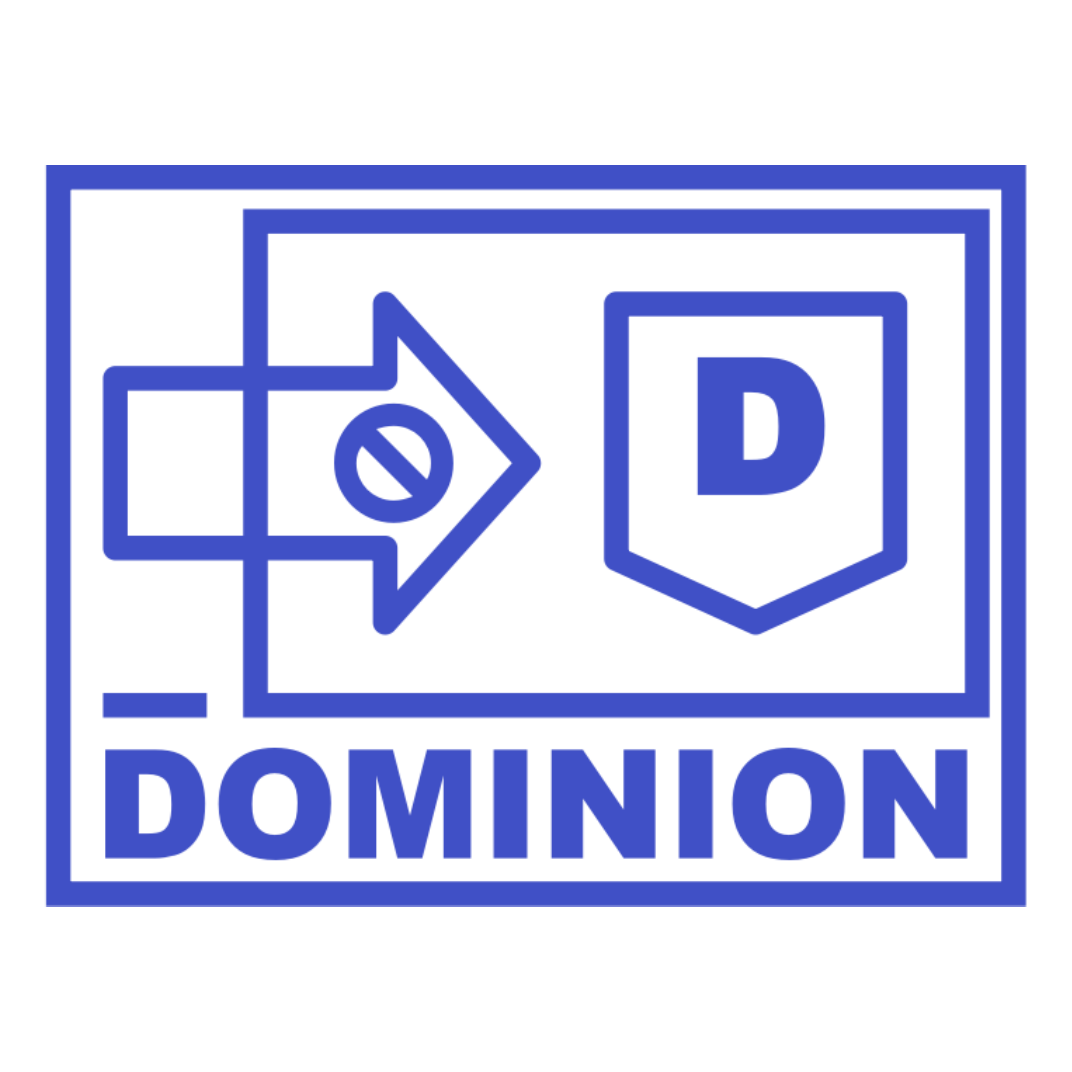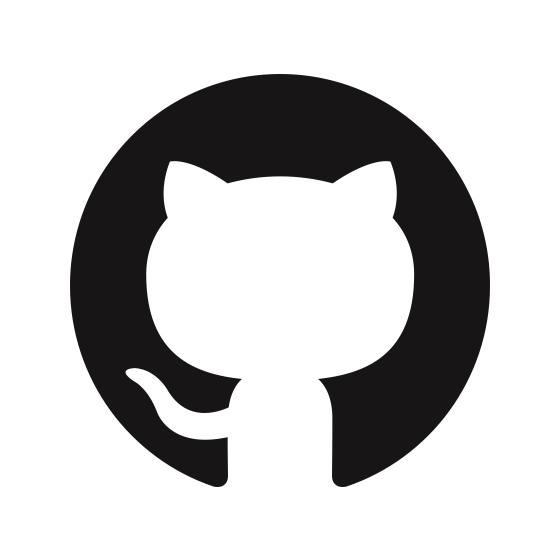Download & Install
About 347 wordsAbout 1 min
2025-02-24
Info
This page was translated by GitHub Copilot, and may contain grammatical errors or awkward phrasing. If you would like to help improve the translation, please refer Language.
Requirements
Environment required to run the Dominion plugin:
- Java 17 or higher;
- Spigot 1.20.1 or higher;
Tips
Although Dominion supports Spigot, for better performance we recommend upgrading your server core to Paper!
Tips
To prevent player kicked because of clicking TUI too fast, please go to spigot.yml add Dominion's command to list:
commands:
spam-exclusions:
- /dom
- /dominionWarning
If you are using a hybrid core (such as Mohist, Arclight), some unknown issues may occur, usually due to incompatibility between the mod loader and bukkit-event. These issues are not caused by the plugin itself. Therefore, we cannot guarantee perfect operation on these hybrid cores, and in principle, we do not accept issues directly caused by these cores.
If you encounter problems on a hybrid core, please try to reproduce the issue on the Spigot vanilla core, and then submit the issue with the error or phenomenon on the vanilla core here.
Download
Dominion is released on multiple platforms, and you can download it from any of the following platforms:
On the GitHub platform, both lite and full versions are provided, while other platforms only offer the lite version.
lite: This version does not include third-party dependency libraries and will automatically download them when the server is started for the first time after installation.full: This version includes all dependency libraries and can be used directly.
Installation
Place the downloaded plugin file into the server's plugins folder, then restart the server.