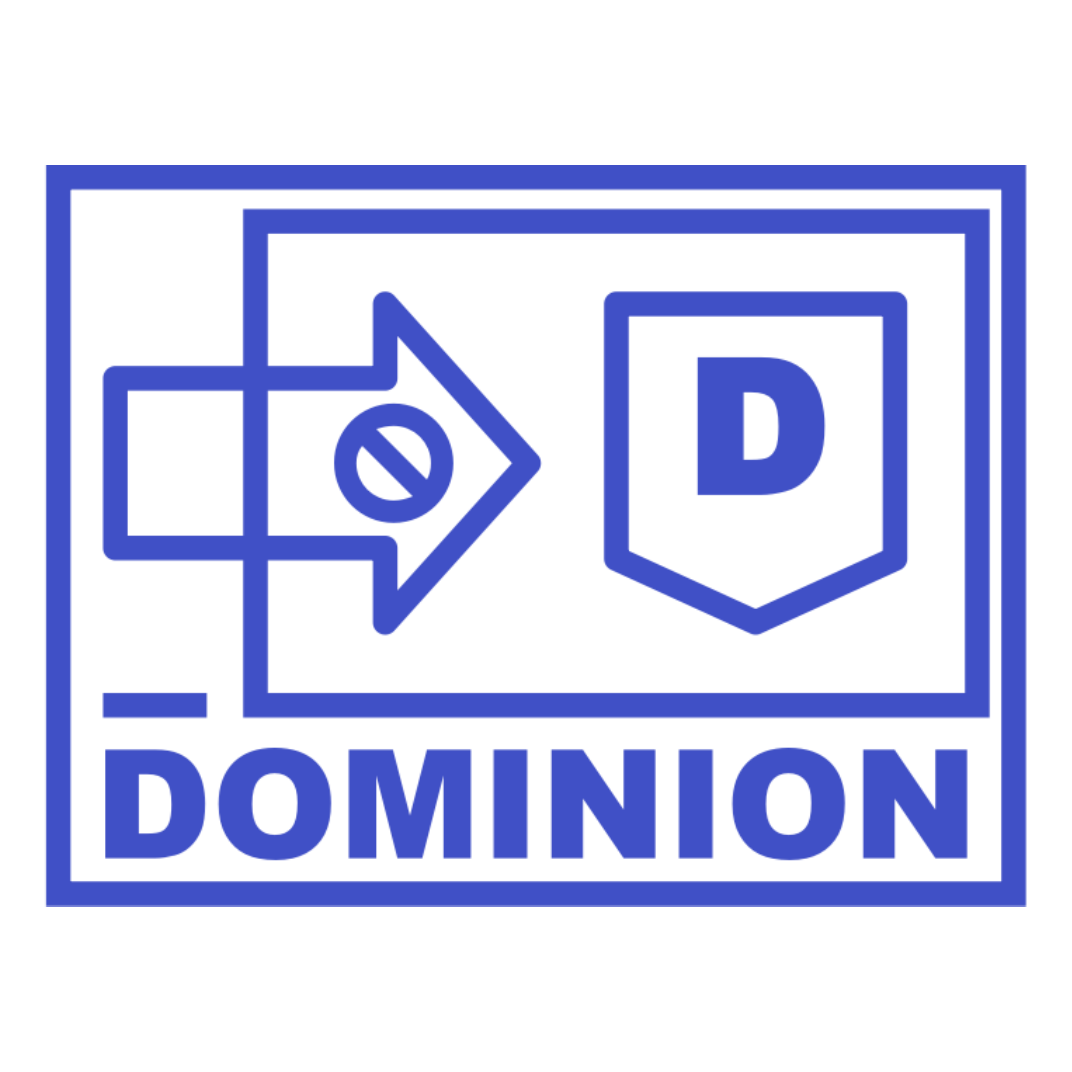Multi Limitations
About 354 wordsAbout 1 min
2025-02-24
Info
This page was translated by GitHub Copilot, and may contain grammatical errors or awkward phrasing. If you would like to help improve the translation, please refer Language.
Introduction
Many times, we want different territory limitations for regular players, sponsor players, and VIP players. For example, regular players can only claim 10 territories, sponsor players can claim 20 territories, and VIP players can claim 30 territories.
Dominion provides a group limitation feature that allows you to set different territory limitations for different player groups. By combining with some third-party recharge plugins, players can automatically upgrade to more relaxed territory limitations after recharging.
Configuration Method
1. Prerequisites
- Understand the Dominion configuration file structure and complete the basic configuration;
- Install a permissions plugin, such as LuckPerms;
2. Prepare Configuration
First, copy the limitations/default.yml file and rename it to limitations/<group_name>.yml, for example, limitations/vip.yml:
- limitations
- default.yml
- vip.yml
Modify the limitations in the vip.yml file to the desired VIP player limitations, then use /dom reload CONFIG to reload the configuration file.
3. Configure Permission Groups
Grant the player the group.vip or dominion.limitation.vip permission, then save the LuckPerms configuration to take effect.
Tips
This example shows how to configure manually through LuckPerms.
We recommend installing plugins with recharge functionality, which can automatically set permission groups for players, thus achieving automatic switching of territory limitations without manual intervention.
Priority
Since most permissions plugins support permission group inheritance, a player may belong to multiple permission groups simultaneously.
By configuring the priority field in each limitations/<group_name>.yml file, you can decide which group's limitations to use when a player belongs to multiple groups. The bigger the priority value, the higher the priority.
Suppose a player belongs to both vip and default groups. We certainly want them to use the vip group's limitations. Therefore, we can set the priority as follows:
vip.yml: set to1default.yml: set to0
This way, when a player belongs to both groups, their territory limitations will use the configuration in vip.yml.