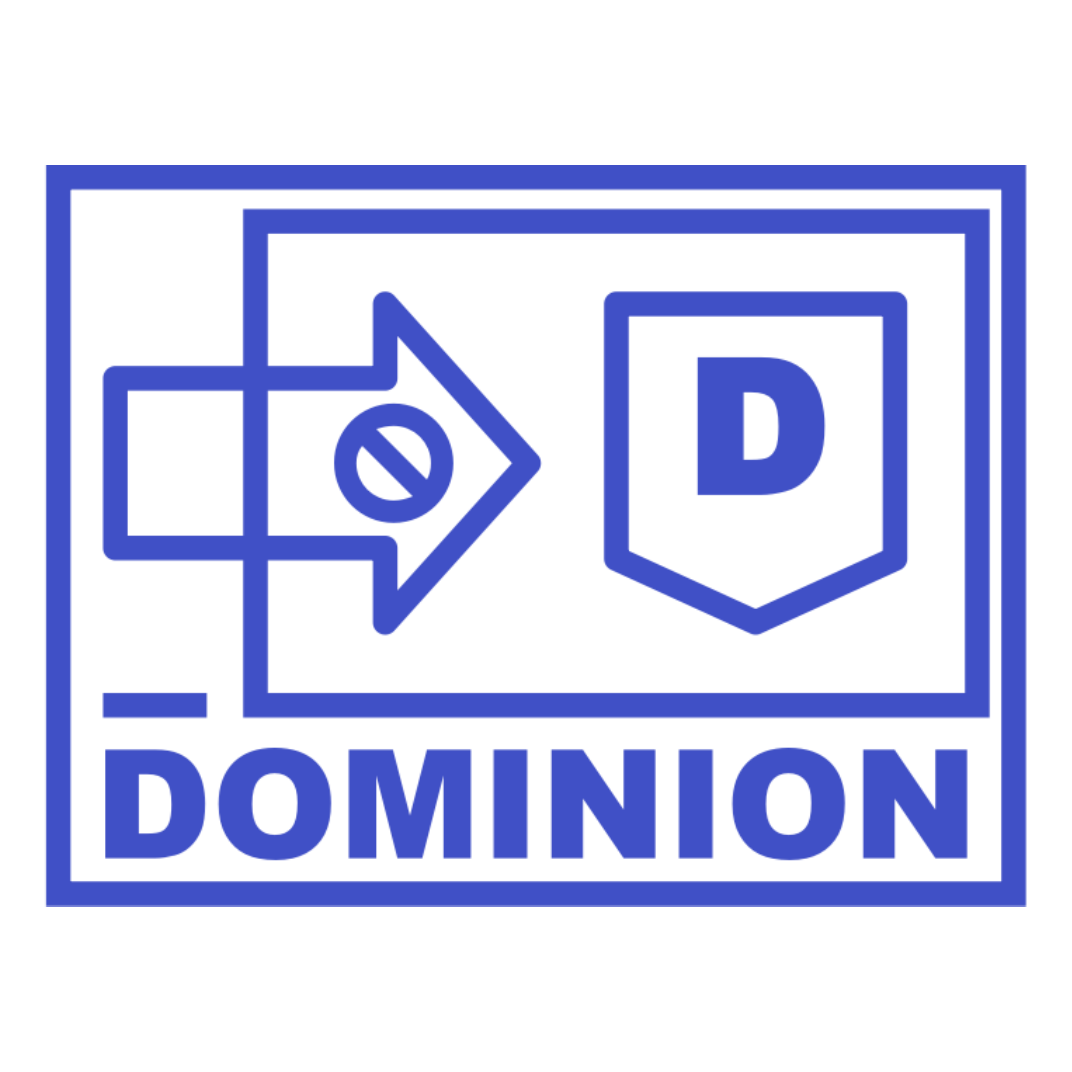Multi Servers
About 494 wordsAbout 2 min
2025-02-24
Info
This page was translated by GitHub Copilot, and may contain grammatical errors or awkward phrasing. If you would like to help improve the translation, please refer Language.
Warning
- This feature is still in the experimental stage;
- Please use this feature only if you are capable of handling potential issues;
- Regularly back up your database to prevent data loss;
Introduction
By configuring group servers, you can connect multiple servers to the same database, enabling cross-server teleportation, cross-server territory management, and other features.
Prerequisites
- Understand the Dominion configuration file structure and complete the basic configuration;
- Your server is a group server and has been configured with BungeeCord or Velocity;
- Prepare a MySQL or PgSql database;
Configuration Method
Based on the issues encountered so far, there are three possible scenarios:
- Upgrading from a lower version to 4, already in use (data has been generated);
- Just installed Dominion and not yet in use (no data generated);
Scenario One
If you were previously using SqLite, you need to first export the database using /dom export db, then configure the new MySQL or PgSql database and start the server once, import the database using /dom import db. Shut down the server, and continue configuring according to Scenario Two.
If your previous database was MySQL or PgSql, you can directly refer to Scenario Two for configuration and add other sub-servers.
Warning
The server-id in this server configuration file cannot be modified!
Because the territories in the current database are all set to this server-id, modifying it will cause the original data to be unfindable.
Info
If you previously had multiple sub-servers, each with its own territory data, unfortunately, we currently do not have a safe way to merge the data from multiple sub-servers into one database. You can only choose to keep the territory data from one of the servers.
Scenario Two
1. Configure the Database
First, configure the database. You can choose to use either MySQL or PgSql, then configure the same database information in the plugins/Dominion/config.yml file of all sub-servers to connect all servers to the same database.
Warning
Do not start the server immediately after configuration!
2. Configure Server Information
Then configure the server information in the plugins/Dominion/config.yml file of each sub-server:
multi-server:
enable: true
server-name: server
server-id: 1Among them:
multi-server.enable: Set totrueto enable the group server feature;multi-server.server-name: The server name, which should be consistent with the server name in BungeeCord or Velocity;multi-server.server-id: The server ID, used internally by Dominion to distinguish different servers. This value should be a positive integer and unique across all servers;
3. Start the Server
Finally, ensure that all servers have configured the database information and server information, then start all servers.