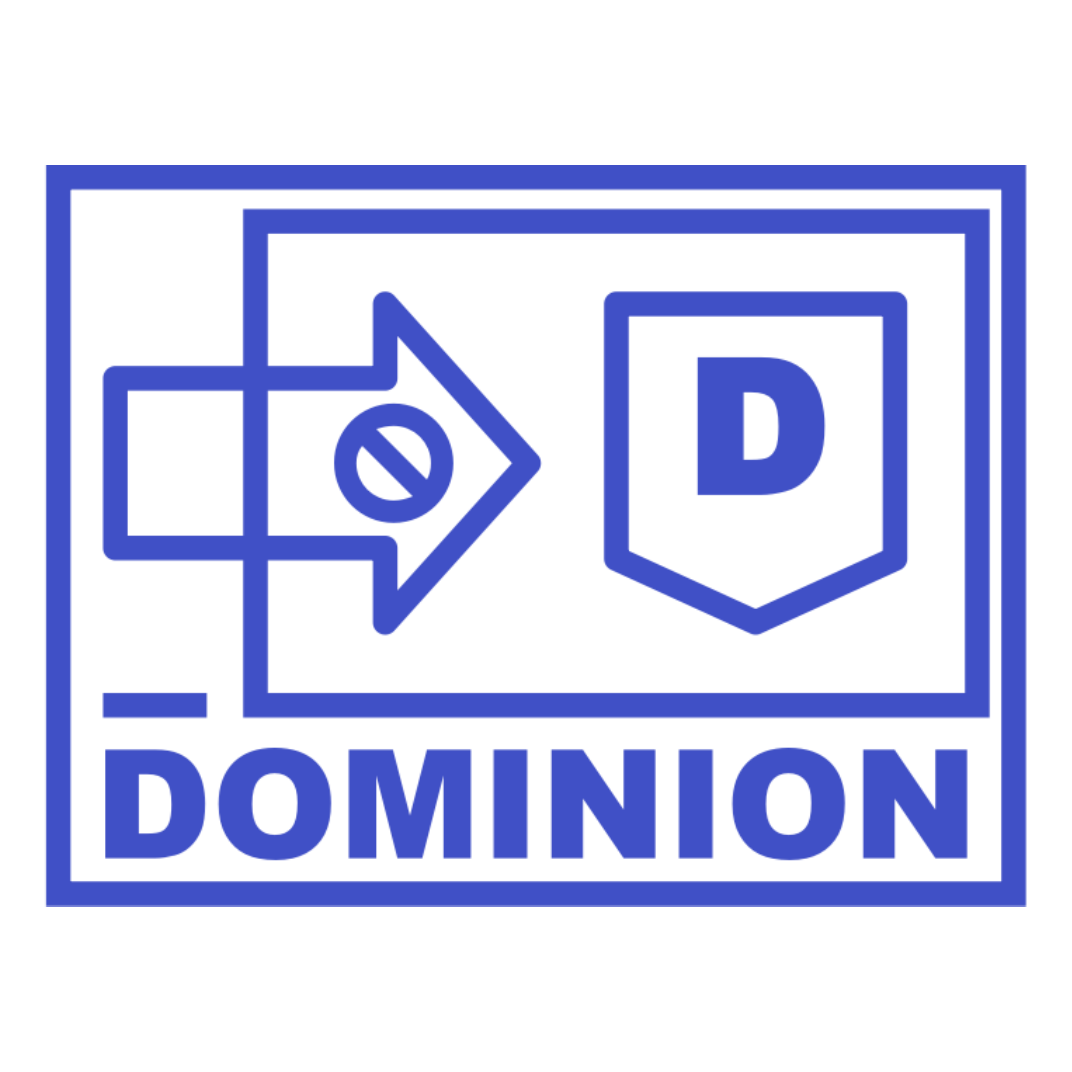Migration from Residence
About 202 wordsLess than 1 minute
2025-02-24
Info
This page was translated by GitHub Copilot, and may contain grammatical errors or awkward phrasing. If you would like to help improve the translation, please refer Language.
Notes
- The migration adopts a "self-service" approach, where players decide which territories they want to migrate;
- Currently supported migrations: territories, tp points, welcome/leave messages, sub-territories;
- Due to differences in permission storage and indexing methods, permissions migration is currently not supported;
- Migrating territories will not incur additional costs;
What the server owner needs to do
- Delete the Residence plugin, but keep its data files in
plugins/Residence; - Enable
residence-migrationinDominion/config.yml(set it to true); - If you want to do it for the players, you can directly use the
/dom migrate_allcommand to migrate all players' Residence territories;
What players need to do
- Log in, open the Dominion menu with
/dom, and click【Migrate Data】: - Select the Residence territories you want to migrate and click
【Migrate】in front of them; - After completion, go to the territory list to further configure the permissions and other information of the territories: