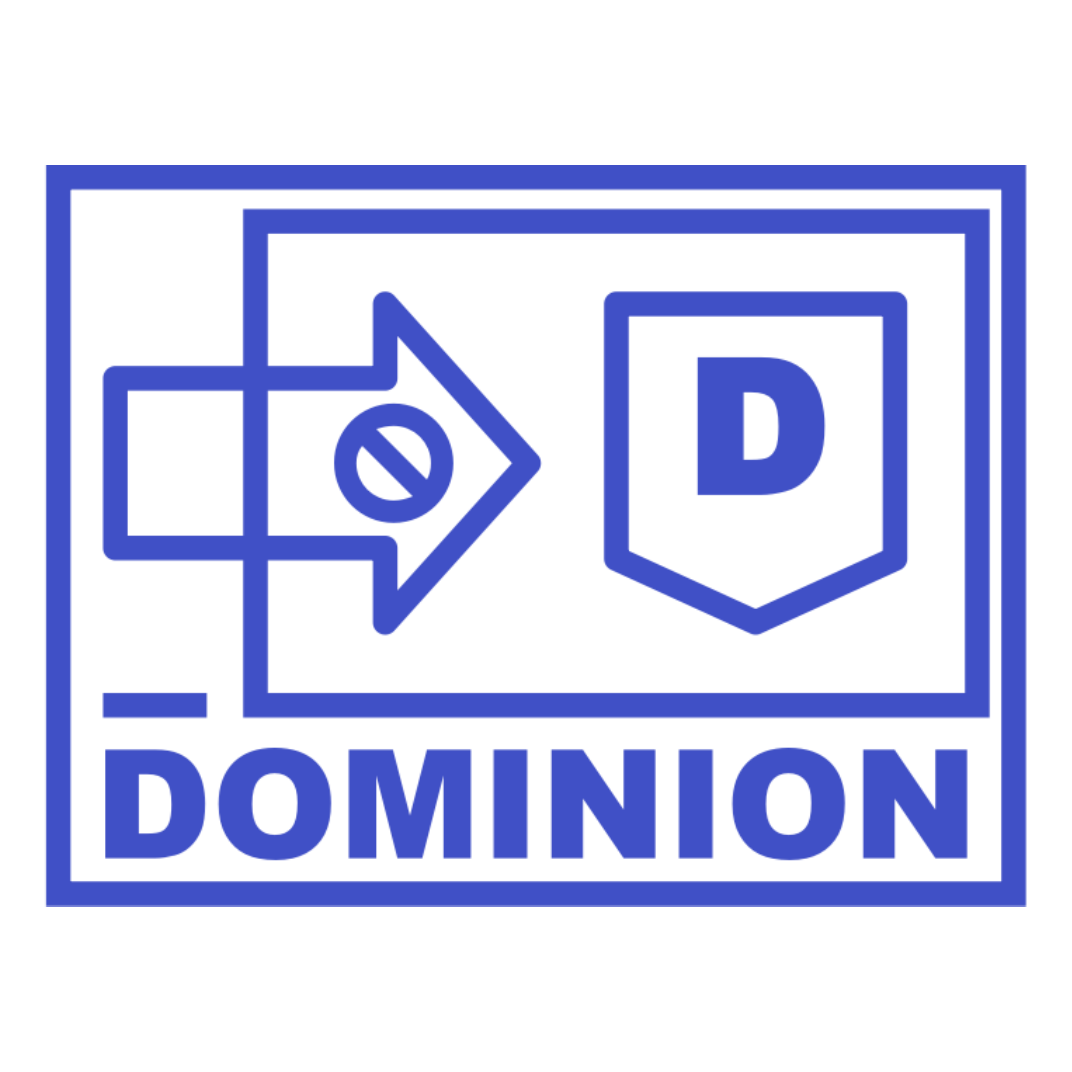Other Settings
About 259 wordsLess than 1 minute
2025-03-14
Dominion Teleportation
Players can use the /dominion tp <dominion_name> command to teleport to the designated dominion's teleport point.
By default, a dominion uses its center as the teleport point. To change the teleport point, click on [SET TP] in the dominion management interface to set your current location as the new teleport point.
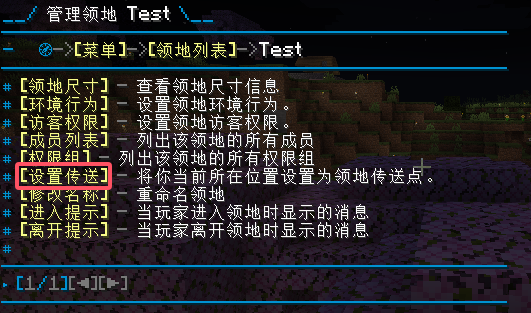
Notification Messages
Players will see a notification message when they enter or leave a dominion, which indicates the dominion they are currently in:
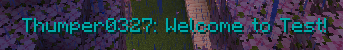
To set the notification messages, click on [ENTER MSG] or [LEAVE MSG] in the dominion management interface to configure the message shown when players enter or leave the dominion:
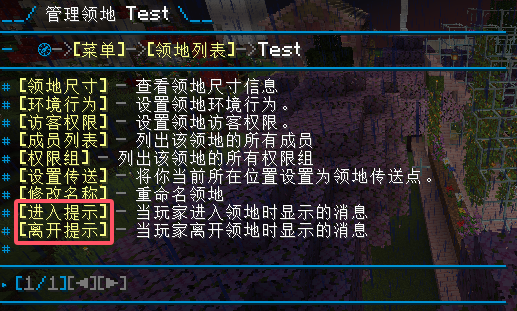

Dominion notification messages support PlaceholderAPI as well as three built-in special placeholders:
{OWNER}: Dominion owner's name;{DOM}: Dominion name;{PLAYER}: The name of the player triggering the message;
These placeholders will be automatically replaced with the corresponding content to provide richer notifications.
PlaceholderAPI
The three built-in placeholders in this plugin can be used directly. For PlaceholderAPI placeholders, the server owner must install the PlaceholderAPI plugin correctly.
Map Color
After the server owner installs the Dynmap or BlueMap satellite map plugin and enables dominion rendering, you can configure the dominion's display color on the satellite map using this setting:
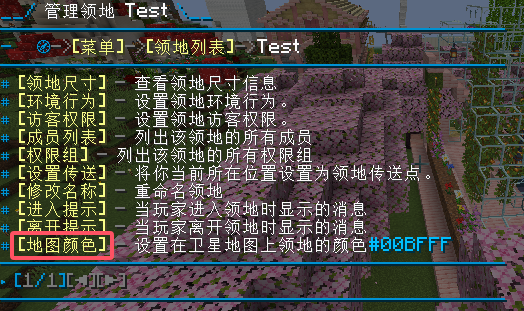
The color must be a hexadecimal value starting with #, for example, #FF0000 represents red, #00FF00 represents green, and #0000FF represents blue. You can use online color pickers to find the value for your preferred color.