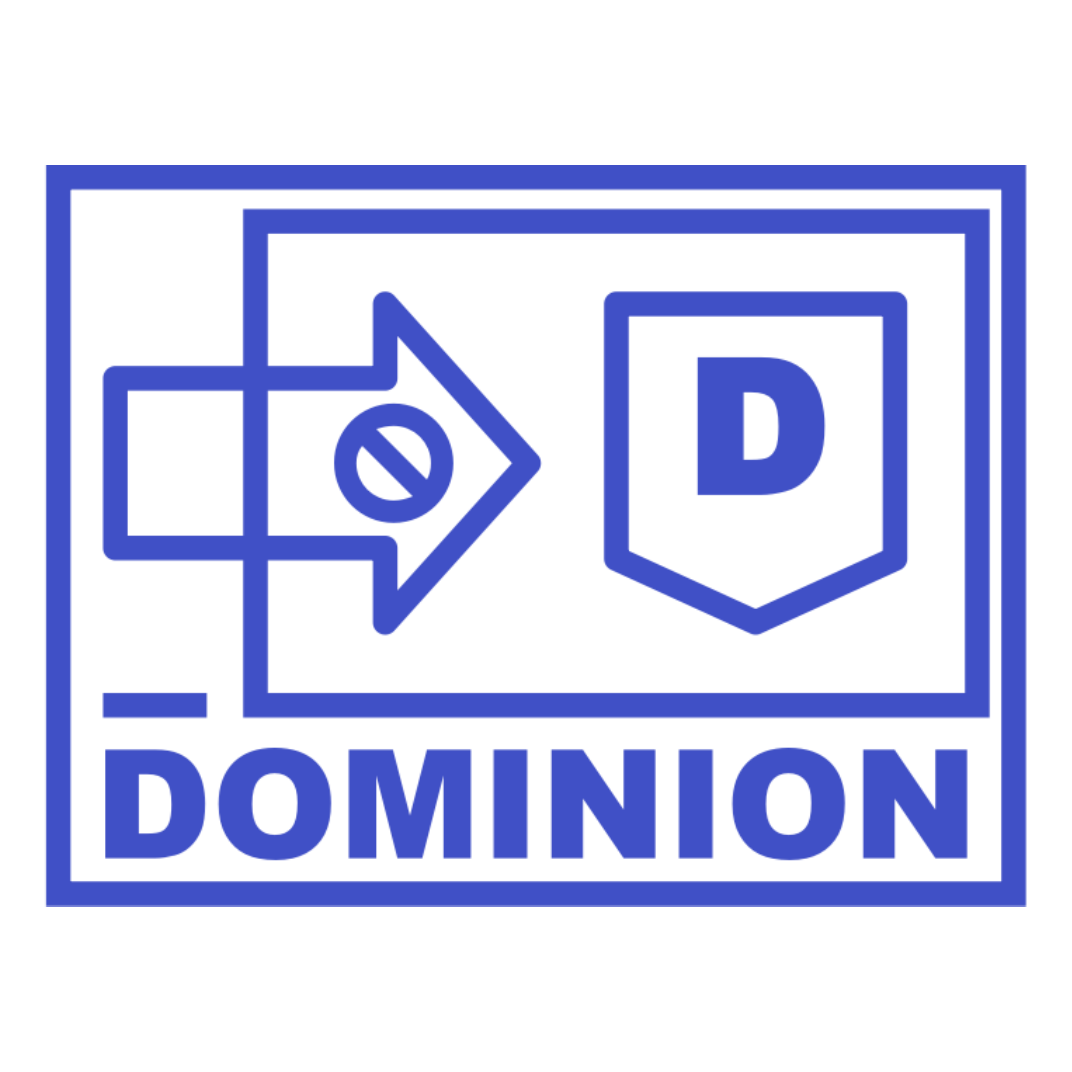languages
Около 355 словОколо 1 мин
2025-02-24
Introduction
This folder contains translation files for each language. You can directly modify the content of the corresponding language file to customize messages. The tui folder contains language files for the TUI interface, and the cui folder contains language files for the CUI interface. The names of the language files for each interface are the same as those in the languages folder. By modifying the interface language files, you can customize the interface content.
Updating Language Files
If you find that some messages in the plugin are not translated or the translation is inaccurate, it means the language file may need to be updated. To update the language file, simply delete the old language file, then reload the plugin configuration ( /dom reload config) or restart the server. The latest corresponding language file will be automatically regenerated.
Help Translate❤
If you find that the language file you need is not in the directory, or the latest language file still has issues, you can help with the translation in the following ways:
- Fork the repository
First, you need to fork this repository to your GitHub account. Go to the GitHub repository and click the Fork button in the upper right corner.
- Clone the repository
Then clone the repository you forked to your local machine:
git clone https://github.com/<your-github-username>/Dominion.git- Create Language File (if adding a new language)
If you need to add a new language, copy the en_us.yml file in the languages folder and rename it to the corresponding language code (e.g., zh_cn.yml).
- Edit Language File
Edit the corresponding language file and translate its content into the respective language.
If you are adding a new language, you also need to add the corresponding language code in core/src/main/java/cn/lunadeer/dominion/configuration/Language.java so that your language file can be automatically created in the user's languages folder:
@HandleManually
public enum LanguageCode {
en_us,
zh_cn,
// Add your language code here
}- Submit PR
Submit a Pull Request to this repository and wait for it to be merged.